If you’re a gamer, chances are you’ve heard of Steam. It’s a digital distribution platform for games, and it has become the go-to platform for PC gamers worldwide. But did you know that Steam has a feature called Steam Groups? Steam Groups are communities within the Steam platform where gamers can come together, discuss games, and play together. In this article, we’ll dive deep into Steam Groups, what they are, how to join them, and how to create them.
How to Join and Create Steam Groups
What are Steam Groups?
Steam Groups are online communities within the Steam platform where gamers can connect, discuss games, and play together. These groups allow gamers to find like-minded people, talk about gaming culture, organize gaming events, and make new friends in the gaming community.
How to Join Steam Groups
Joining a Steam Group is a simple and rewarding process. Follow these steps to join:
- Log in to your Steam account on the desktop app or website.
- Click on the “Community” tab at the top of the page.
- Select “Groups” from the dropdown menu.
- Use the search bar to find a specific group or browse through the available groups.
- Click on the group you want to join.
- Click the “Join Group” button.
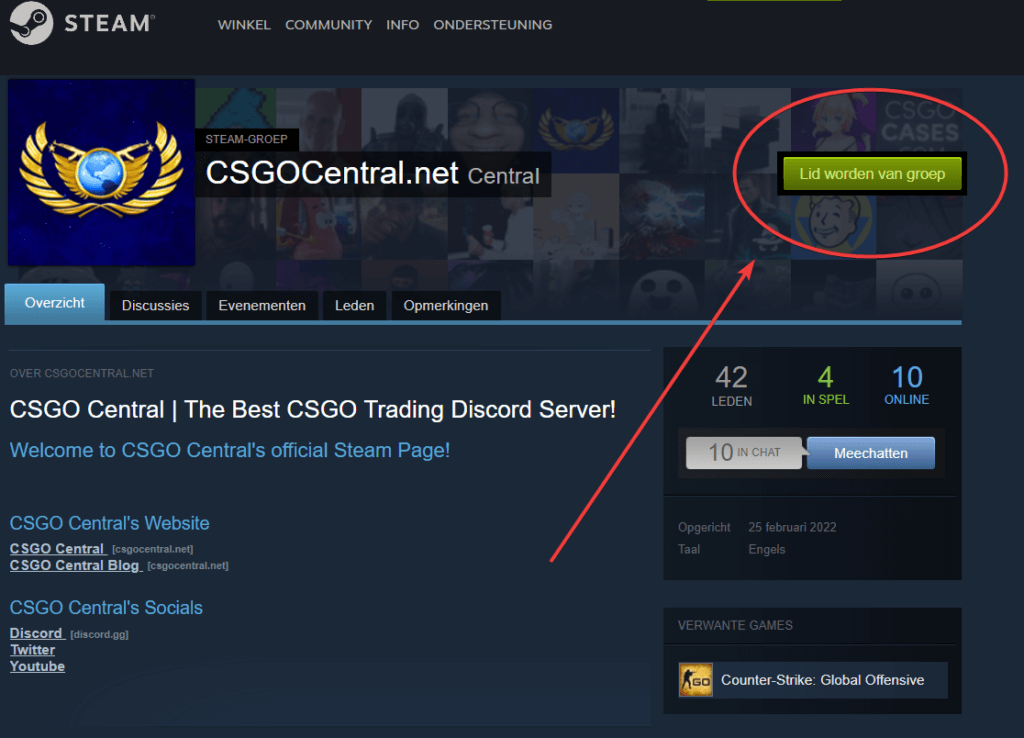
After joining a group, you can participate in discussions, check the group’s activity feed, and receive notifications about upcoming events and game sessions.
How to Create Steam Groups
Creating your own Steam Group is just as easy as joining one. Follow these steps to create your group:
- Log in to your Steam account.
- Click on the “Community” tab at the top of the page.
- Select “Groups” from the dropdown menu.
- Click the “Create a Group” button.
- Choose a name for your group, upload an avatar and a header image, and write a description of your group.
- Set the group to be either public or private.
- Choose membership settings and whether or not to allow announcements.
- Click the “Create Group” button.
Congratulations! You’ve just created your very own Steam Group. Now you can build a community around your favorite games.
Benefits of Joining Steam Groups
Steam Groups offer a number of benefits that can enhance your gaming experience:
- Find like-minded gamers to play with.
- Participate in discussions about games and gaming culture.
- Receive notifications about upcoming gaming events and group activities.
- Access exclusive content, discounts, and other group benefits.
- Showcase your gaming skills and achievements to the group.
How to Make Your Steam Group Successful
To ensure your Steam Group thrives, you’ll need to put in a little effort. Here are some tips for success:
- Pick a niche for your group. Focus on a specific game, genre, or interest for a more engaged community.
- Be an active leader. Post regularly, join discussions, and organize gaming events.
- Promote your group on social media and other gaming platforms.
- Offer value to members by providing exclusive content, discounts, or access to special gaming events.
- Listen to feedback from your members and make improvements based on their suggestions.
By following these steps, you’ll create a vibrant and engaged Steam Group community.
FAQs About Steam Groups
- What are Steam Groups?
Steam Groups are online communities within the Steam platform where PC gamers can connect with others who share similar interests and gaming styles. - How do I join a Steam Group?
To join a Steam Group, navigate to the group’s page and click the “Join Group” button. Some groups may require approval from an admin. - Can I leave a Steam Group after joining?
Yes, you can leave a group at any time by clicking the “Leave Group” button on the group’s page. - Who can create a Steam Group?
Anyone with a Steam account can create a group, regardless of their experience or gaming background. - How can I customize my Steam Group?
You can upload a custom avatar, header image, and write a group description to personalize your Steam Group. - Are there any rules for participating in Steam Groups?
Yes, each Steam Group may have its own rules. It’s important to follow the group’s guidelines to maintain a healthy community.
Conclusion
Steam Groups are a great way to connect with other gamers and build a community around your favorite games. Whether you’re looking for people to play with or just want to discuss gaming culture, Steam Groups offer an ideal platform. By following the tips outlined in this guide, you’ll be able to create and manage a successful Steam Group that’s enjoyable for everyone involved.

